Content Restriction是基于Easy Digital Downloads插件而开发的一款内容限制插件。您可以将网站上的内容限制为仅购买了您产品的用户的查看,您可以限制任何文章,页面,自定义文章类型,甚至是bbPress论坛和主题的内容,如果用户未购买该产品,他们将无法查看受限制的内容,而是会显示一条消息,告诉他们必须购买该产品。
插件参数
插件名称:Content Restriction
插件版本:2.3
更新时间:2019年3月29日
兼容版本:Wordpress 5.1.1/Easy Digital Downloads2.9.12
汉化程度:99%,由于博主能力有限,所以可能存在神翻译或者错误的情况,请大家谅解!如有不足之处,请大家留言指正,谢谢!
Content Restriction uses an OR condition for the products, so if you select Product X and Product Y, the content will be access to customers that have purchased Product X or whom have purchased Product Y.
You can also restrict content to verified customers of any product in your store by selecting the Any option.
Also included in the plugin is a short code that will allow you to restrict portions of content. For example, to restrict a paragraph to only buyers of a specific download, you can do this:
[edd_restrict id="#"]This content is restricted.[/edd_restrict]
The # is replaced with the ID number of the Download product.
The short code accepts three parameters:
id - This is a comma separated list of download ID numbers
price_id - This is the ID number of the price you want to restrict content to
message - This is the text shown to non-buyers
If you want to restrict content to buyers of multiple downloads, you can use the short code like this, which will result in the content being restricted to download ID 23 and 254:
[edd_restrict id="23,254"]This content is restricted.[/edd_restrict]
If you would like to restrict a download to a particular price ID, then use:
[edd_restrict id="23" price_id="2"]This content is restricted.[/edd_restrict]
Note: to find the price ID, go to your download and count down from the top of your price options. The first price option is ID=0, the second is ID=1, and so on.
Displaying Accessible Restricted Pages After Purchase
When you have posts, pages, or custom post types restricted to products, a list of these pages will be automatically displayed on the purchase confirmation page in order to make it nice and simple for your customers to find the content they have just purchased access you.
You can also add the {page_list} template tag to the email purchase receipt in order to show the list in the emailed receipt.
You can also place the [edd_restricted_pages] short code on any page in order to display a list of the posts and pages the customer has access to.
[/tt_sale_content]
用不了
经测试,没有问题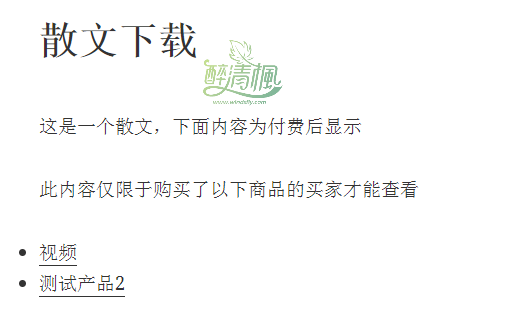
很喜欢!下下来测试一下!